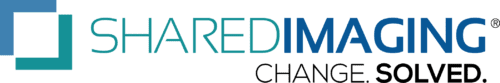How to Plan for Imaging Equipment End of Service
As medical imaging professionals, the terms end of life or end of service may not be new to you, but they may be alarming. Receiving one of these notifications from your imaging equipment manufacturer requires your attention and wondering what to do next can be nerve-racking. Your facility has come to rely on this million-dollar MR or CT system to serve your patients, so you may be asking yourself what do these notifications really mean for you and your department?
What Are End of Life Notifications?
End of life notifications are generally the first notification sent from an original equipment manufacturer (OEM). End of life (EOL) refers to a system that has been out of production or discontinued for over 10 years. Manufacturers will tag equipment as EOL because they have released a newer model with more advanced and improved technology. The tagged equipment is typically fully operational, but you may experience difficulty getting your system serviced; parts are in shorter supply and technical support is phased out. Field engineers sent to service your equipment may or may not be familiar with your system as the focus of technical training shifts to the newer technology.
What Are End of Service Notifications?
End of service notifications are received after the end of life notice. End of service (EOS) means that the manufacturer is unable to provide support for the system outside of your current service agreement. OEMs do not guarantee uptime or parts availability and they may no longer have available engineers with the experience to maintain EOS equipment. In some cases, a third-party vendor or independent service organization (ISO) may be available to service the equipment to fill the gap in maintenance.
So Now What?
Ultimately, an end of life notice is a “warning” to start planning and budgeting for replacement equipment. The following plan can help you prepare for the life expectancy of your imaging equipment. Know what to do upon receipt of these notices so that you can be proactive and reduce downtime of your imaging equipment.
When you receive an end of life notification:
- Contact the OEM to determine where your imaging equipment is on the EOL timeline
- Maintain an accurate inventory of EOL dates for all of your equipment to prioritize your replacement strategy
- Plan for a new system or evaluate utilizing an independent service organization
- Assess your equipment procurement options – purchase, lease, functional service
- Budget for potential purchases, equipment acquisitions and/or service contracts
- Secure contracts with OEM or imaging service provider well in advance of desired delivery date
Receipt of an end of service notification is the “last straw” regarding the functionality of your equipment. At this point, you can no longer promise your patients that your system is operating at peak performance. This notification should not be ignored; operating with technology that has become obsolete affects the quality of service provided to your patients. It’s time to put your replacement plan into action. If equipment is not readily available or contract negotiations are not yet complete, consider procuring an interim solution to continue providing services until a permanent solution can be delivered.
Execute Your Plan
Purchase a new system
Lease a new system – a single monthly fee turns technology costs into an operational expense, freeing up capital to be used towards other strategic projects
Unique business model – immediate, customized solutions adjusting for changes in demand or service need
Procure an interim solution – secure a mobile imaging coach to continue providing services until a permanent solution can be delivered